|
| |
Note: the following is only an example. You need to replace all
the sample information with your own information if you want this to work on your own computer!
 | Switch on your video camera and start DynamIP and choose the
menu Tools | WEBcam. You should see the following window
(this is good news - instead of the blue rectangle you may already see a frame
captured by your video camera):
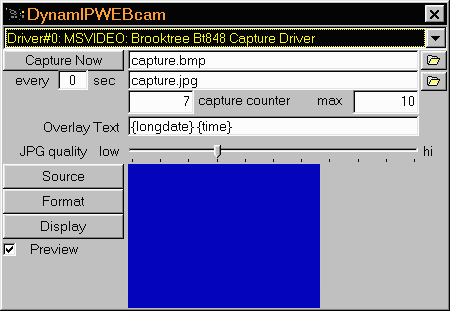
If DynamIP cannot load the video capture driver you will see the
following window (this is bad news!):
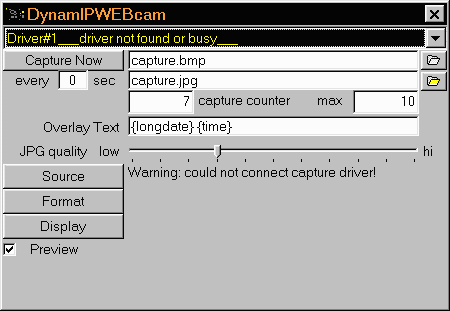
In this case you should probably first trouble-shoot your video camera and/or the capture
driver. Note that most drivers are loadable by one appliation at a time
only, i.e. if you have some other application running that uses your video
camera DynamIP will most likely not be able to load the driver
at the same time. If you are not able to get the camera working with the software that was provided
when you bought your camera, it is unlikely that DynamIP will do
the trick. |
 | Through the buttons Source, Format,
and Display you have access to all the functionality that
your video camera software offers. With most cameras, for example, you can change the size
of the picture by clicking on the Format button. Check the Preview box to see a live picture provided by your camera. |
 | Now you need to tell DynamIP where to save the capture files
and what they should be called. The default values are capture.bmp
and capture.jpg (without a path
specification DynamIP will save the capture files directly into
the DynamIP installation directory). Unless you have good reason
to change the default settings it's probably a good idea to just leave them unchanged. |
Now you need to decide whether you want to run
a local WEBcam site (from your own computer with your own web server) or upload the
pictures periodically to a remote web server (remote
WEBcam site). You can also do some fancy capture
sequences:
Setup Example Local WEBcam
Setup Example Remote WEBcam
Setup Example WEBcam Sequence
Last modified: March 30, 1999
OFFLINEvisitors since May 1, 1998
|
